Connect to Datasets
Our platform supports connecting to datasets through a variety of APIs. Examples of such connectors include:
- Reddit Connector
- Slack Connector
- Salesforce Connector
- Notion Connector
- Asana Connector
- Github Connector
- S3 Connector
- Snowflake Connector
- Shopify Connector
- Twitter Connector
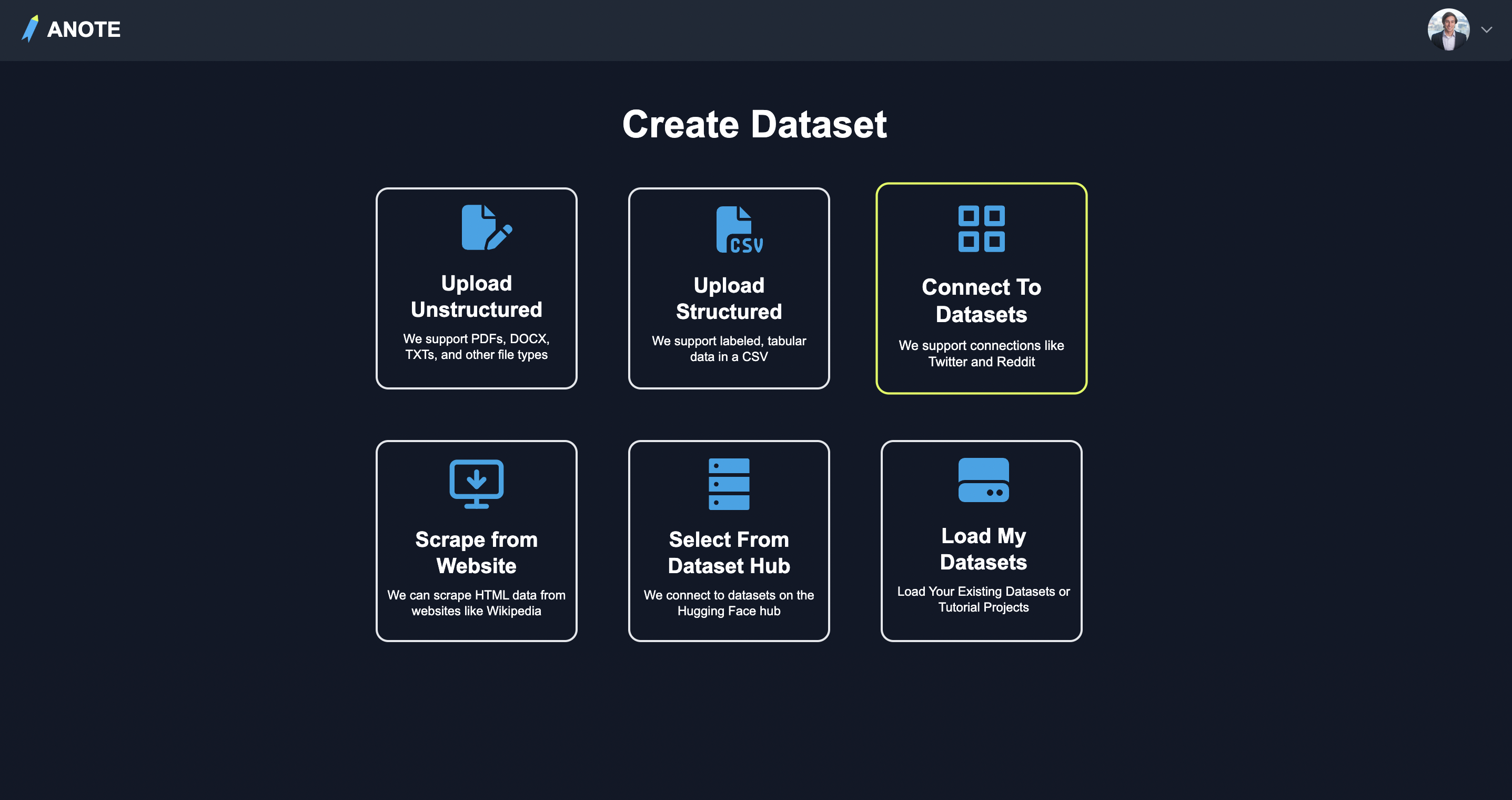
By establishing connections to these APIs, you can retrieve data directly from the sources and integrate it seamlessly into your analysis workflows.
Reddit Connector
In the Reddit Connector, you can scrape reddit posts via searching for a given subreddit. Our connector grabs the most recent posts for a given subreddit. Below is an example of searching for a posts in the dogs sub-reddit.
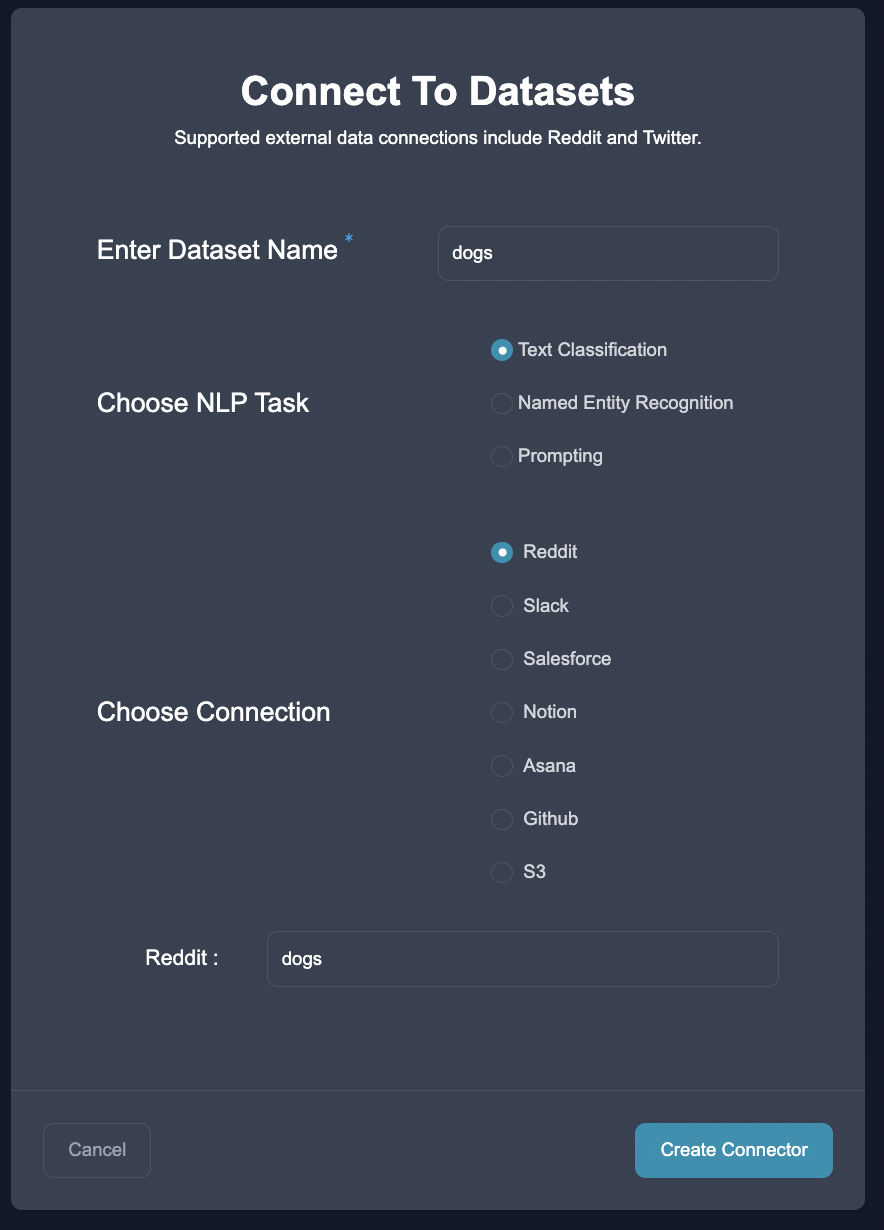
Here are the outputed reddit posts, which you can see in the customize screen
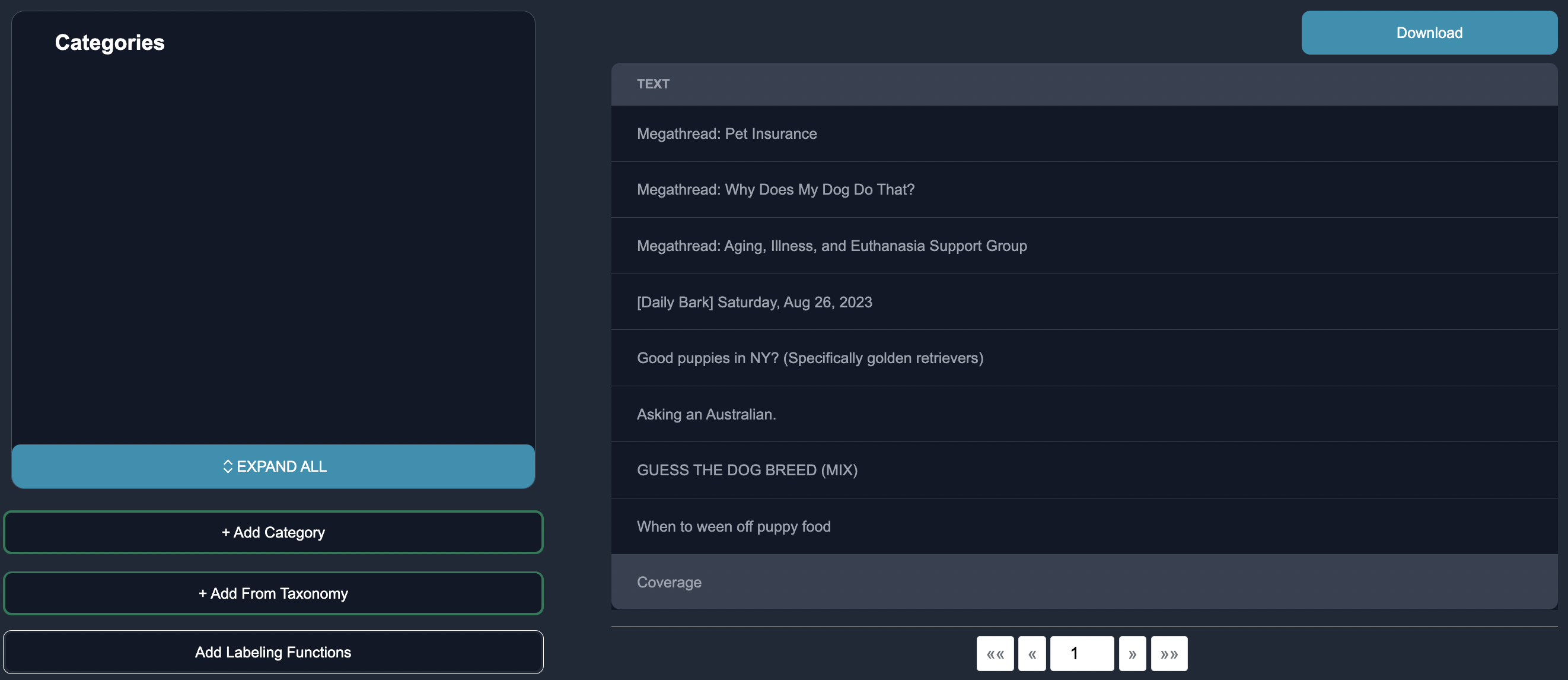
Slack Connector
In the Slack Connector, you can retrieve messages from specified Slack channels. This connector fetches a specified number of messages from a given Slack channel. Example: Retrieve messages from a Slack channel with the ID C02MUFN2UN4.
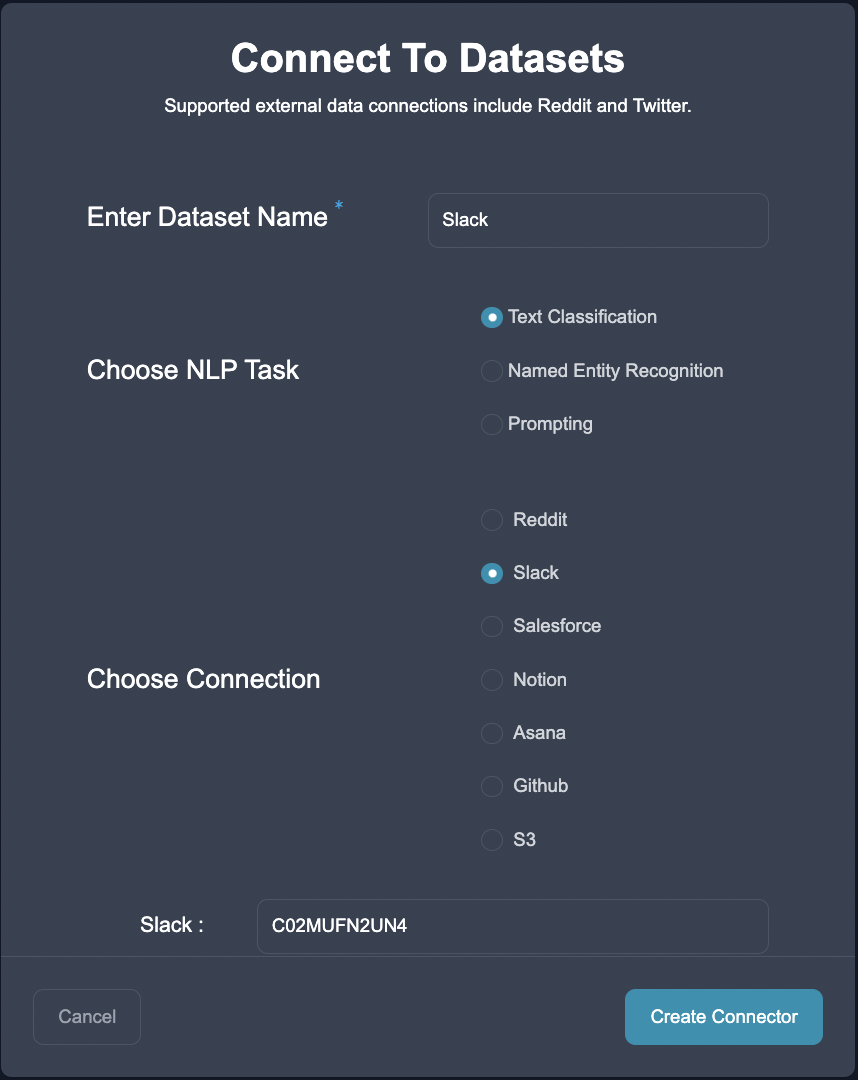
Here are the outputed slack posts, which you can see in the customize screen
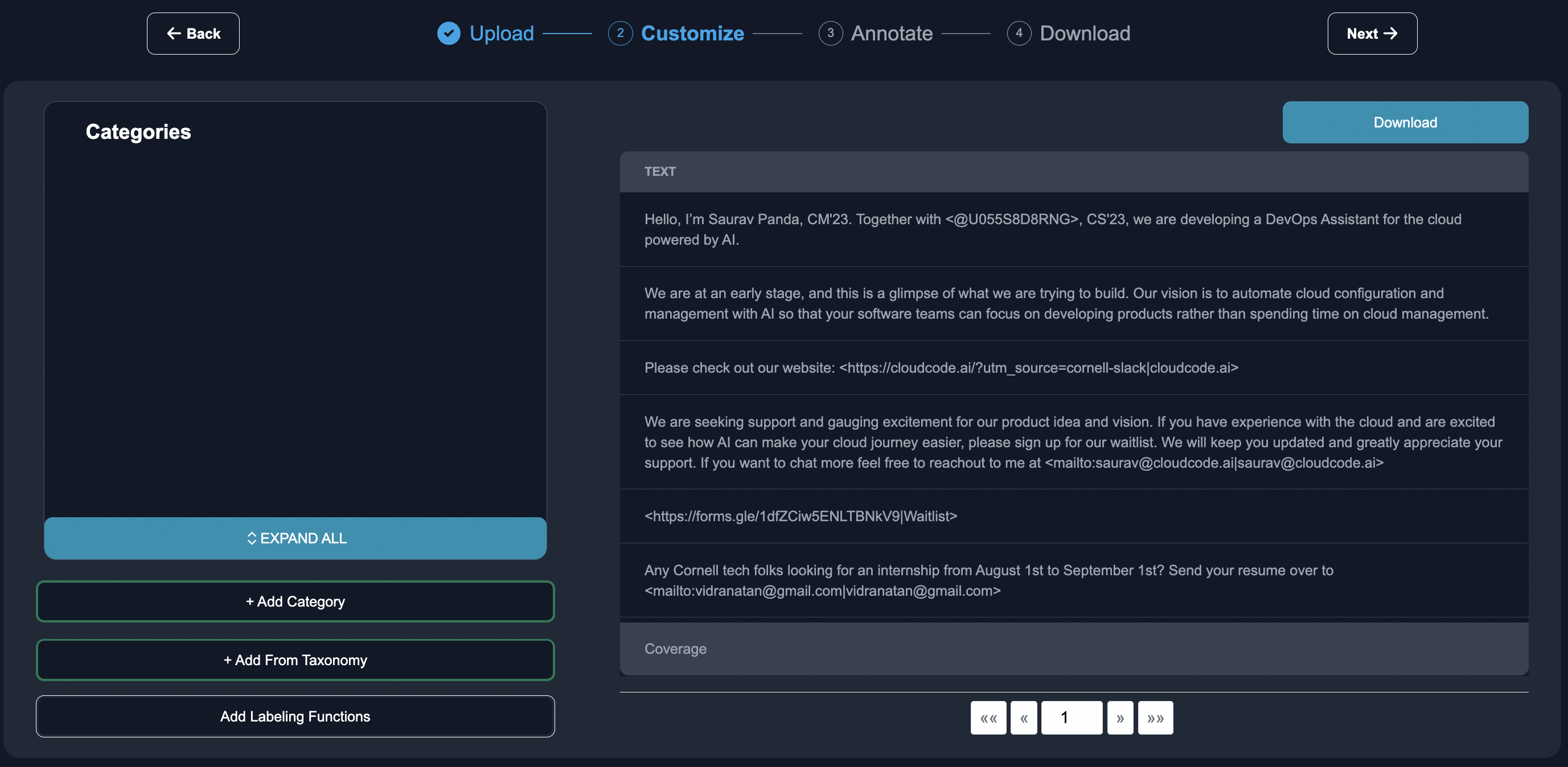
Salesforce Connector
In the Salesforce Connector, you can extract data from your Salesforce environment using Salesforce Object Query Language (SOQL) queries. By specifying a query, you can retrieve records related to sales, leads, accounts, or any other object within Salesforce. This connector fetches the specified data entries based on your query and returns the results in a structured format. Example: Execute a query to retrieve names from the Account.
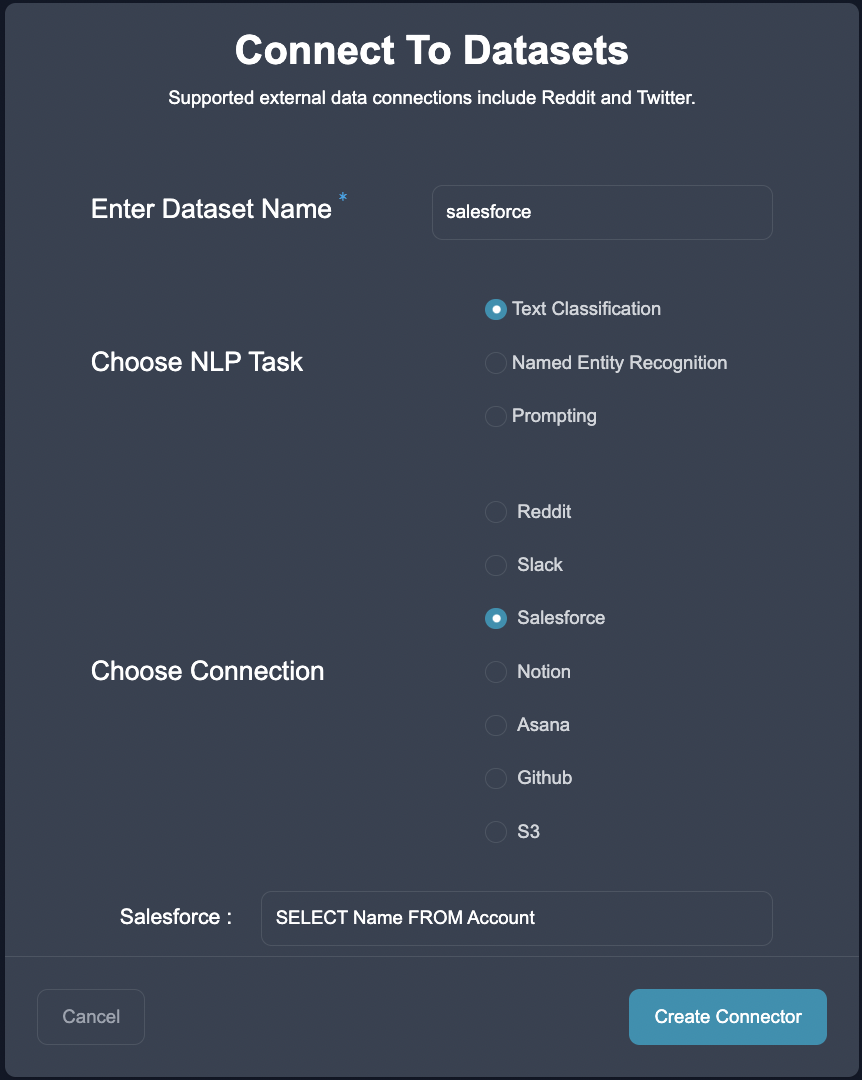
Here are the outputed salesforce queries, which you can see in the customize screen
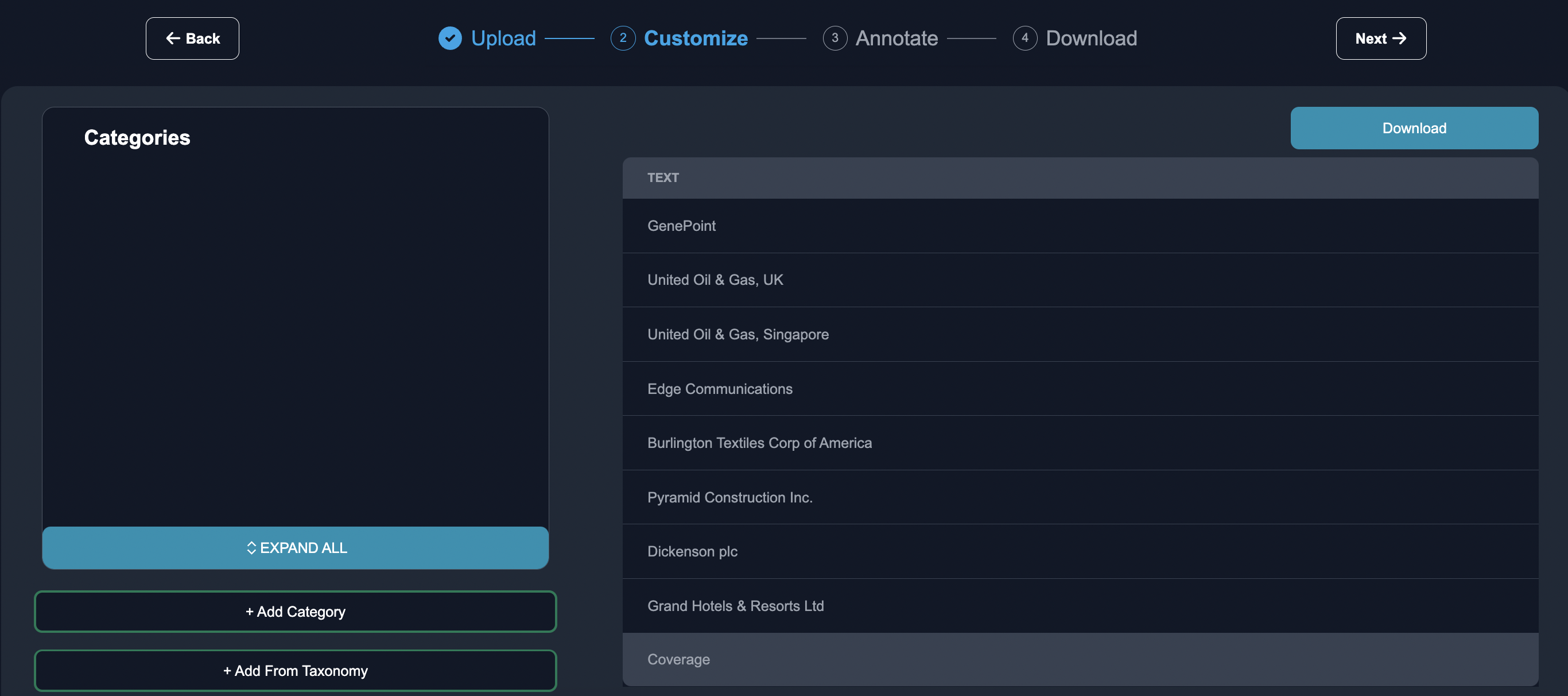
Notion Connector
In the Notion Connector, you can extract data from a Notion database. This connector pulls the text from the Notion pages within the specified database. Example: Retrieve data from a Notion database with the ID 600f11215a83477282f78c6d0cb413ec.
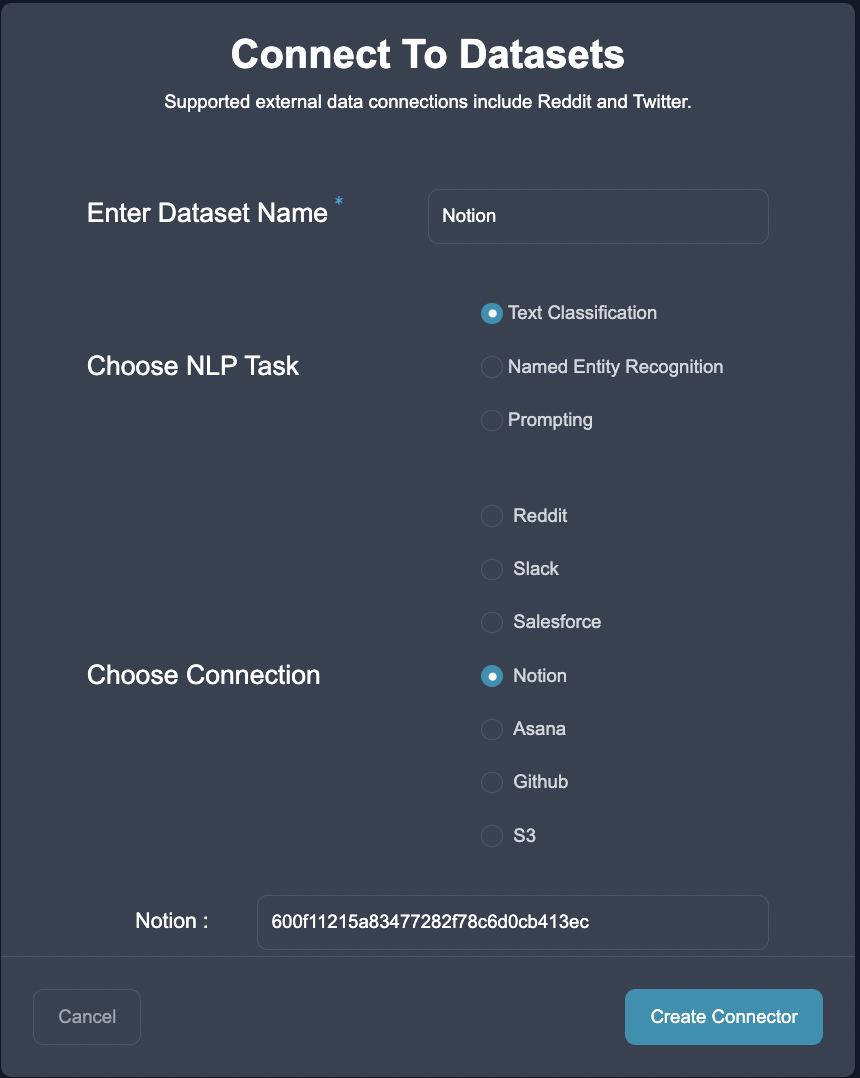
Here are the outputed notion information, which you can see in the customize screen
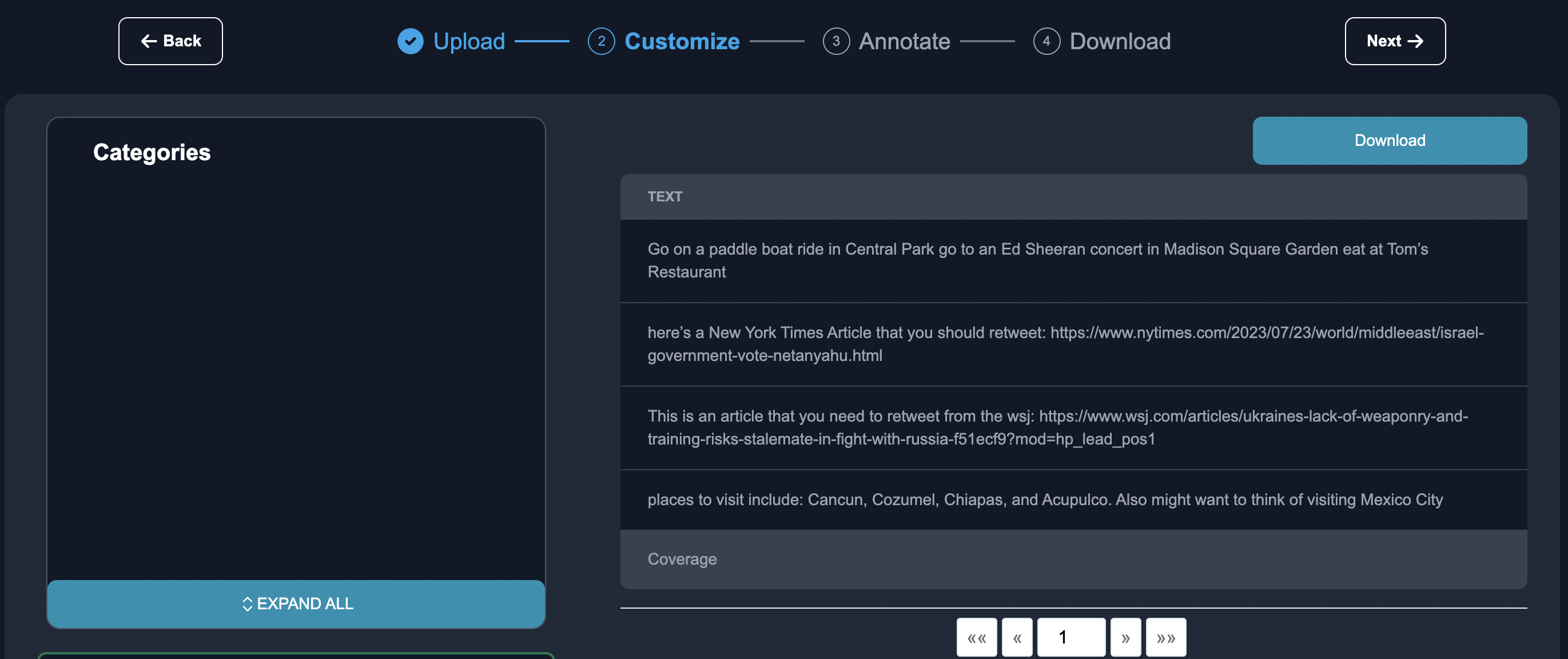
Asana Connector
In the Asana Connector, you can retrieve task names from a specified Asana project. This connector fetches the list of tasks associated with the given project ID. Example: Fetch tasks from an Asana project with the ID 1205135785934900.
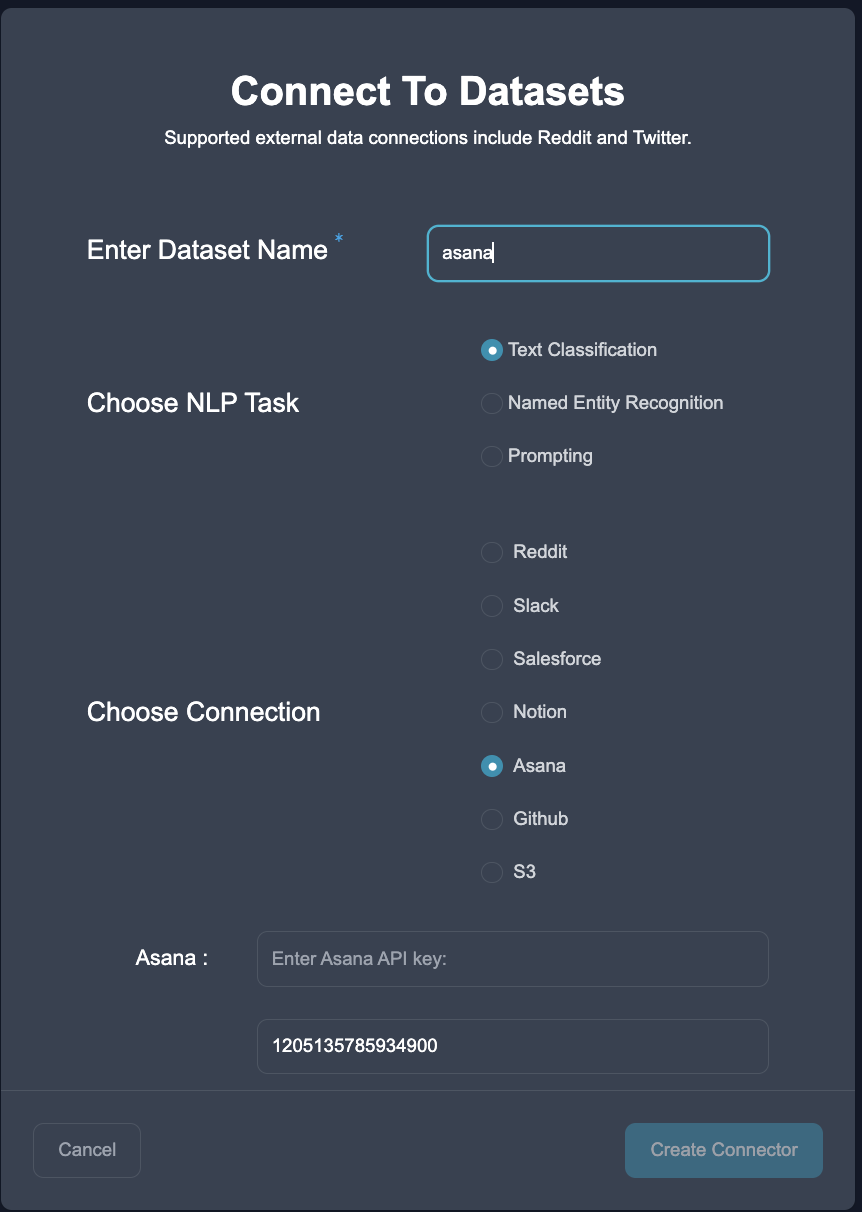
Here are the outputed asana content, which you can see in the customize screen
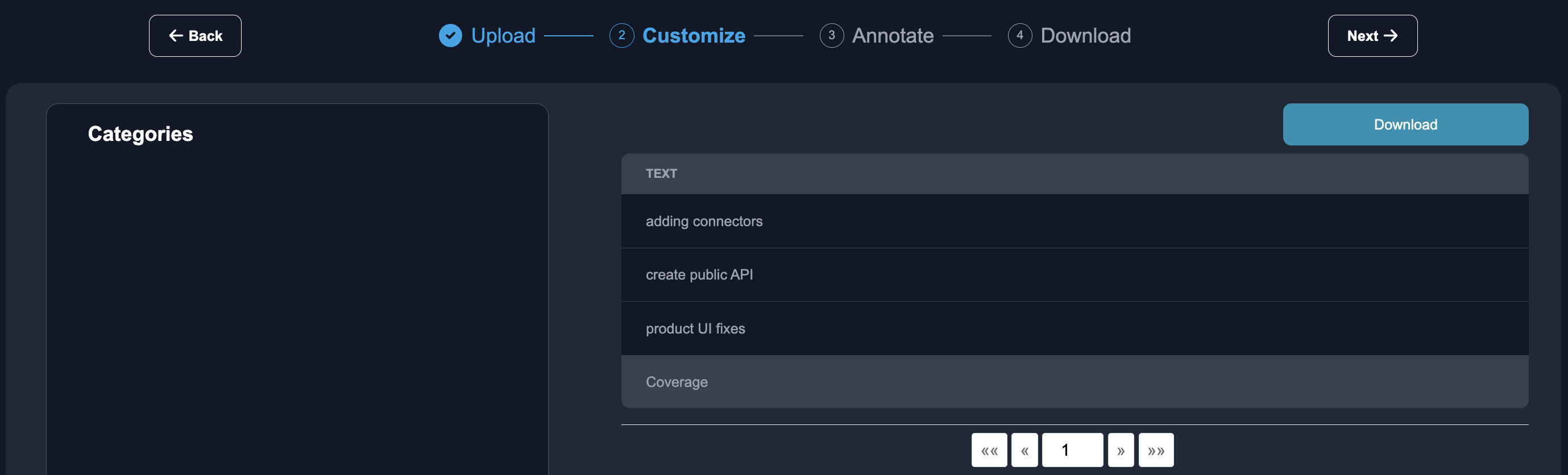
S3 Connector
In the S3 Connector, you can extract data stored in an Amazon S3 bucket. This connector fetches data from the specified bucket and object key. Example: Retrieve data from an S3 bucket named anote-bucket and an object key of AnoteSample.csv.
Github Connector
In the Github Connector, you can extract text data from a specified GitHub repository. This connector retrieves text content from files in the given GitHub repository. Example: Get data from a GitHub repository owned by abhinavGirish and named newsy.
Snowflake Connector
In the Snowflake Connector, you can execute SQL queries on datasets stored in Snowflake. This connector allows you to connect to your Snowflake instance, run the query, and retrieve the results in a structured format. Example: Execute a query on Snowflake to fetch records from a specific table named DOCUMENTS.
Shopify Connector
In the Shopify Connector, you can retrieve data from your Shopify store using the Shopify API. This connector fetches data based on the specified query, converting the results into a structured DataFrame format. Example: Retrieve product data from your Shopify store using a query such as title: CLOTHES.
Twitter Connector
In the Twitter Connector, you can scrape tweets via searching for a keyword, or by filtering by username. Our connector grabs the most recent tweets for a given user or keyword term. Example: Fetch tweets from New York City. Filter tweets by user Elon Musk.
If interested in connecting to twitter, or alternative connectors such as Github, S3, Shopify or Snowflake, contact sales@anote.ai for enterprise access of Anote.