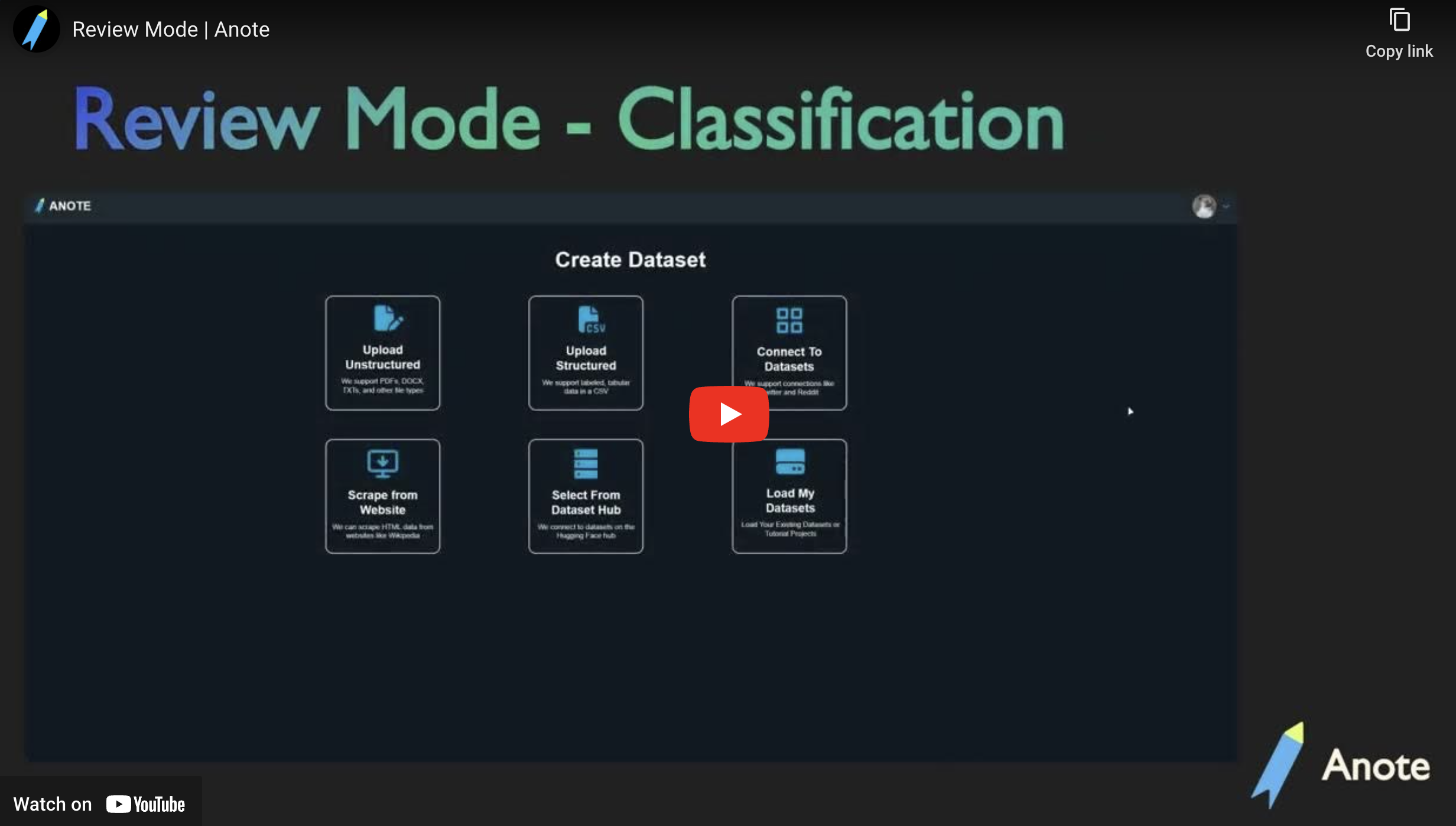Reviewing Annotations
Admins have the ability to access and review annotations from all annotators for all datasets that they own or have created, including datasets within projects where they are admins. This allows for a comprehensive review of annotations across different datasets.
Viewing Annotations
Admins can access and review annotations made by all annotators for all datasets that they own or have created. This allows them to observe the labels assigned to the data and detect any mistakes or inconsistencies.
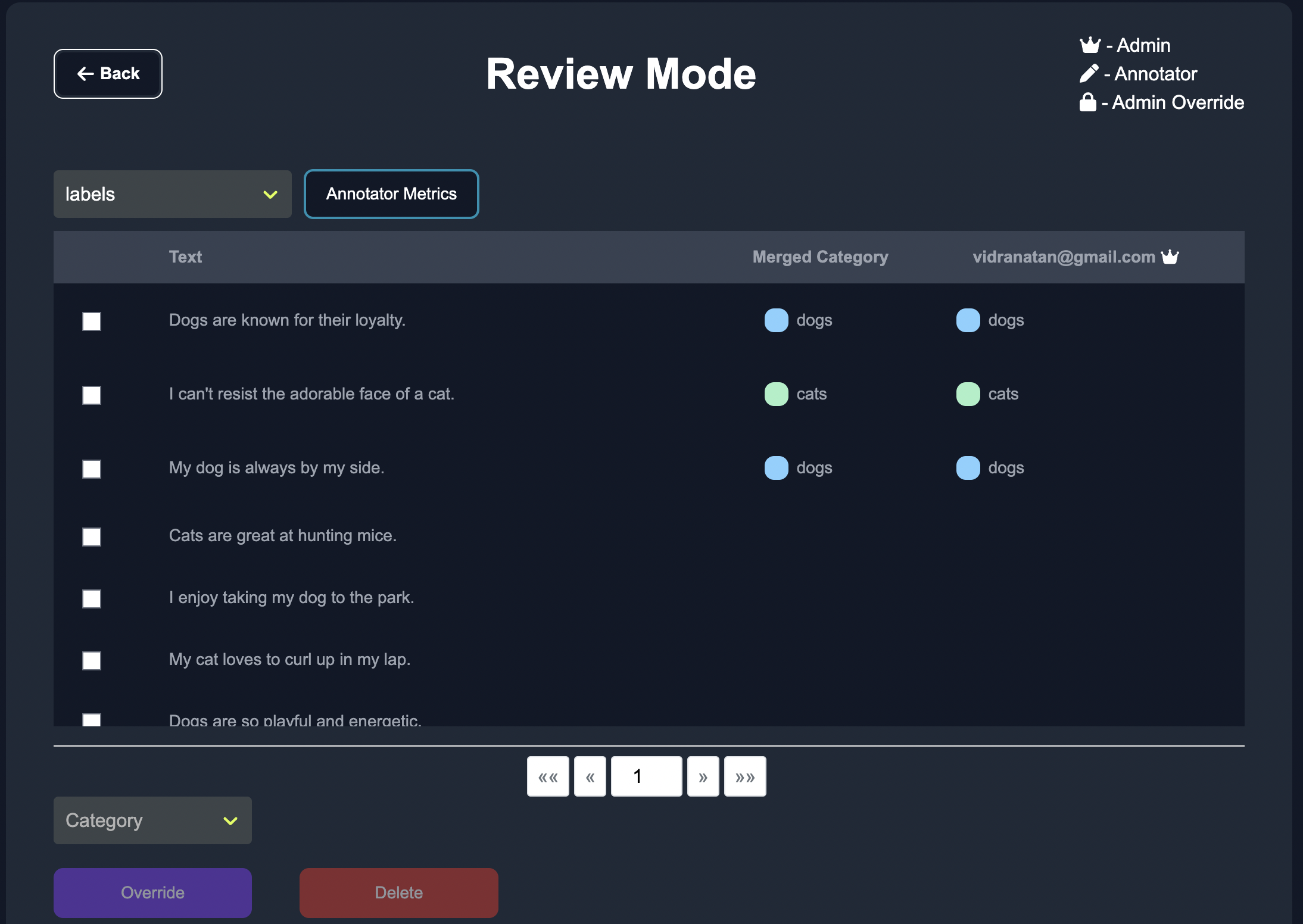
Correcting Annotations - Admin Overrides and Deletions
If admins identify any errors or inconsistencies in the annotations made by annotators, they have the authority to correct them. Admins can delete, override or modify annotations that require correction, ensuring the accuracy and quality of the assigned annotations. This is done by checking specific rows of data, and clicking the override or delete buttons.
For example, if the admin wanted to override the merged category of the row I can't resist the adorable face of a cat to be dog, they could check the box next to the specific row:
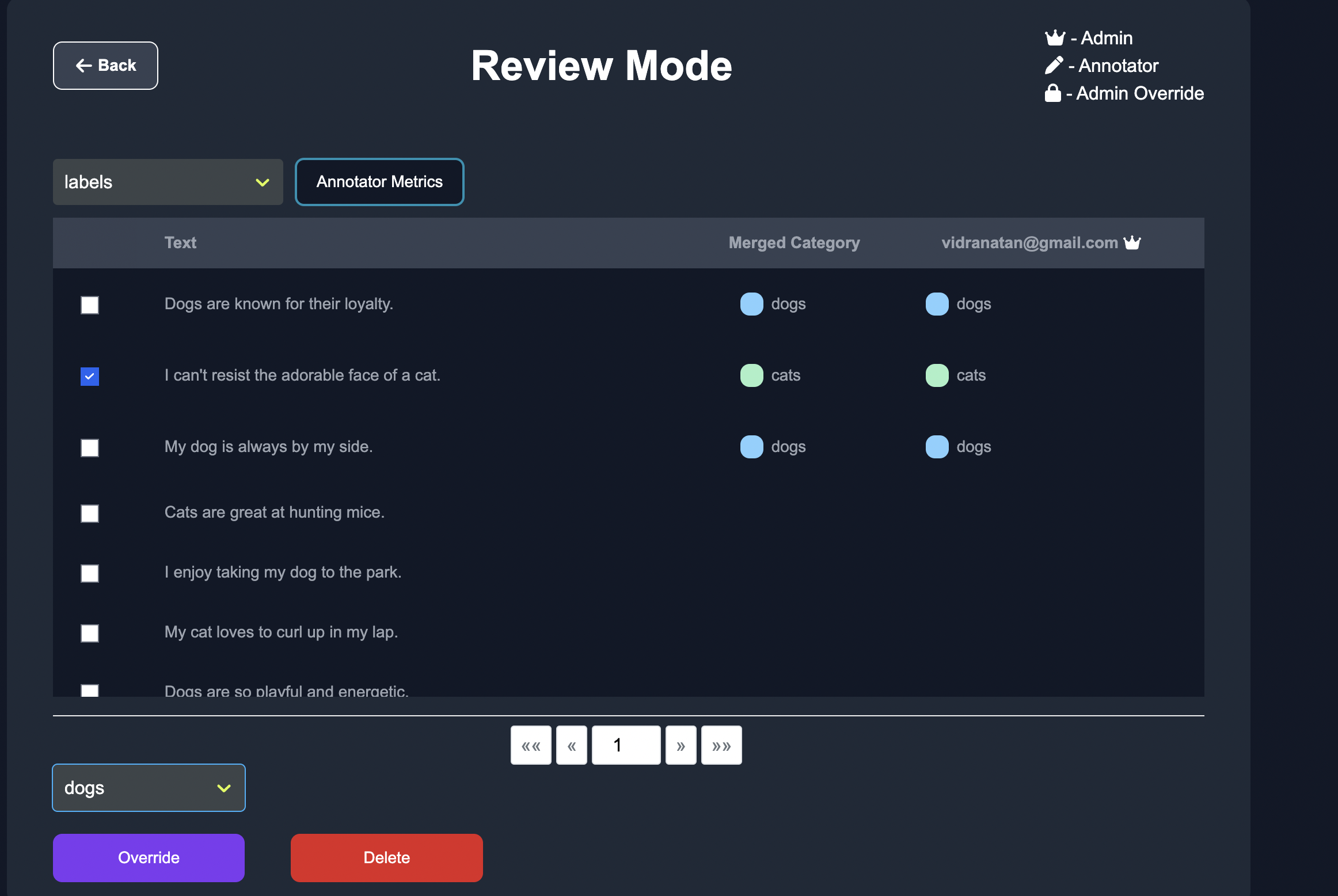
And then click the override button, which will affect the merged category and the annotation of specific annotators. A lock appears next to the rows that are overriden by the admins, so the admin knows the rows they needed to modify.
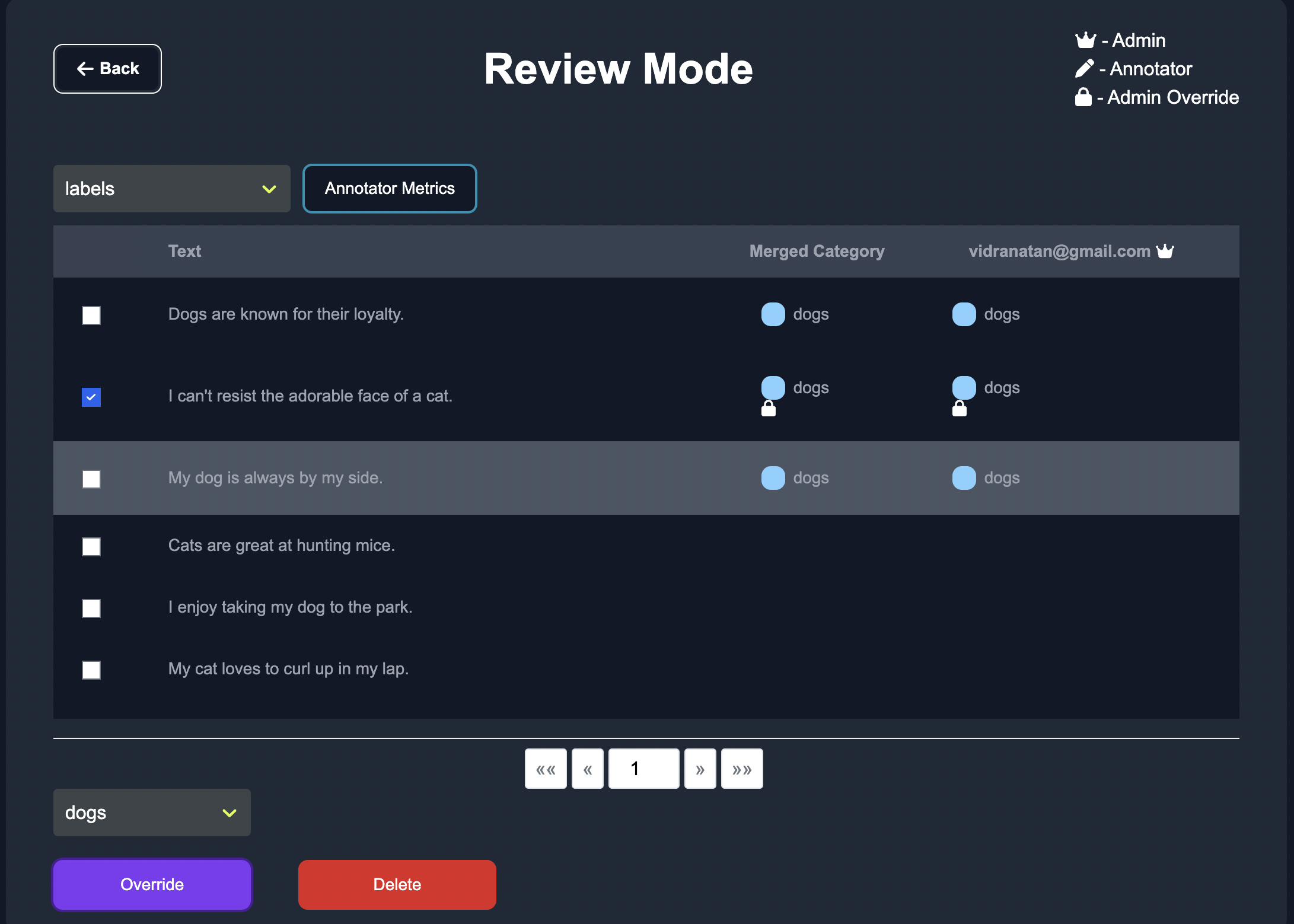
Review mode ensures provides effective management and quality control over annotator's, and enables corrections or adjustments to labels to be applied when necessary, thereby improves the data quality of your training data and models.
Classification Review
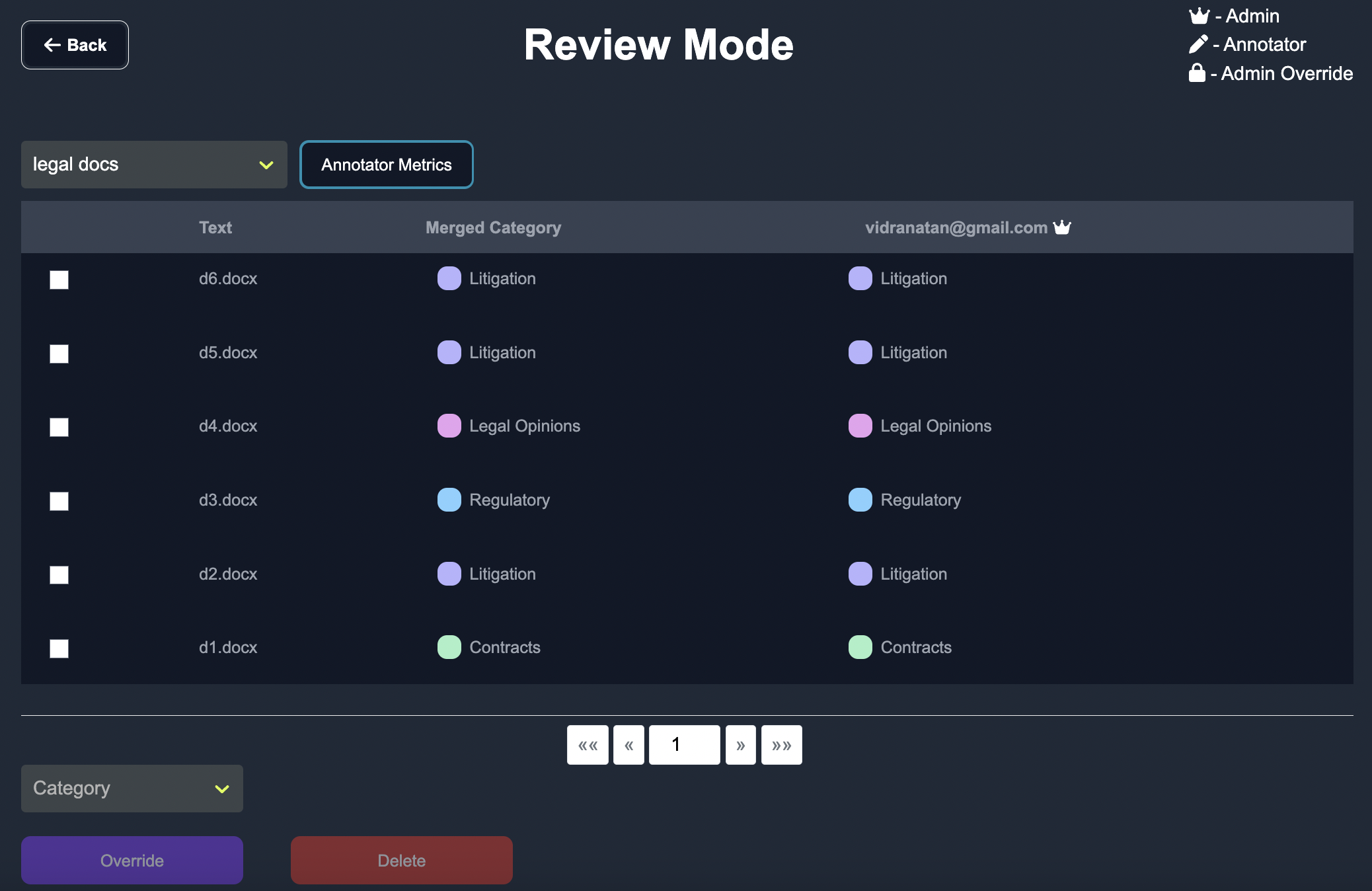
In the context of classification annotations, admins can utilize the review screen to view the annotations made by all annotators for all datasets they have access to. The review screen provides an overview of the labels assigned to the data, allowing admins to assess the quality and consistency of the classification annotations.
Named Entity Recognition Review
For named entity recognition (NER) annotations, the review screen enables admins to view the annotations made by all annotators for all datasets they have ownership or created. Regarding merging, we currently just combine all annotated entities from all annotators as the final output.
Prompting Review
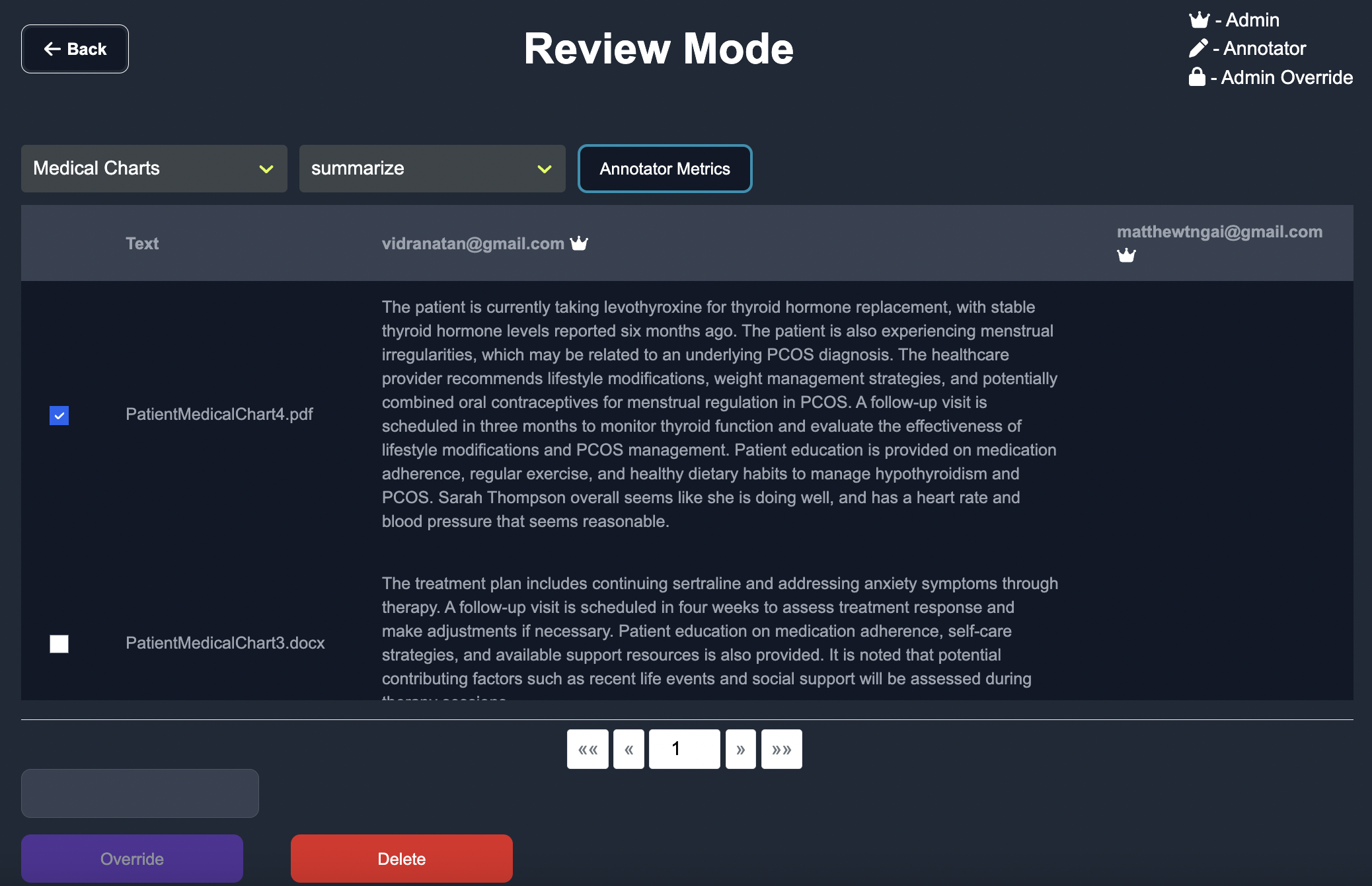
In the context of prompting annotations, the review screen presents admins with the prompts or instructions provided to the annotators for all datasets they have access to. Admins can refer to this information to understand the context and guidelines given during the annotation process.