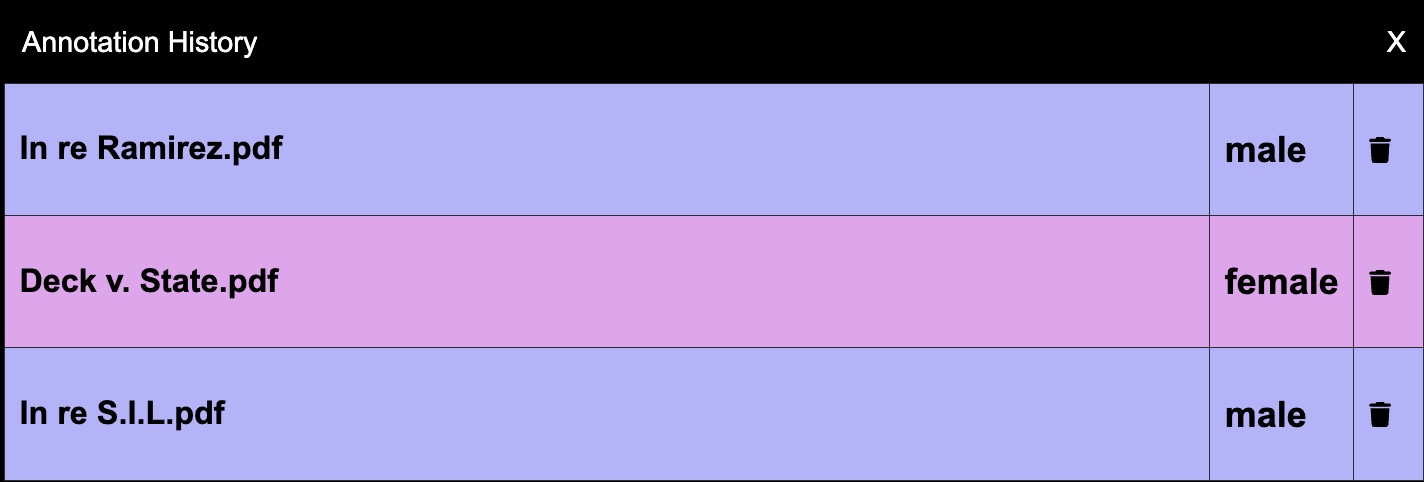Annotation History
The annotation history feature allows annotators to track and review their own annotations made during the annotation process. This feature provides a record of the recent annotations, enabling annotators to assess their own progress and identify and fix any errors or inconsistencies in their annotations.
Classification Annotations
In the context of classification annotations, annotators can utilize an annotation history dashboard, usually located at the bottom left of the user interface. This dashboard displays the labels previously labeled by the annotator for each row of data, allowing them to review their own classification annotations.
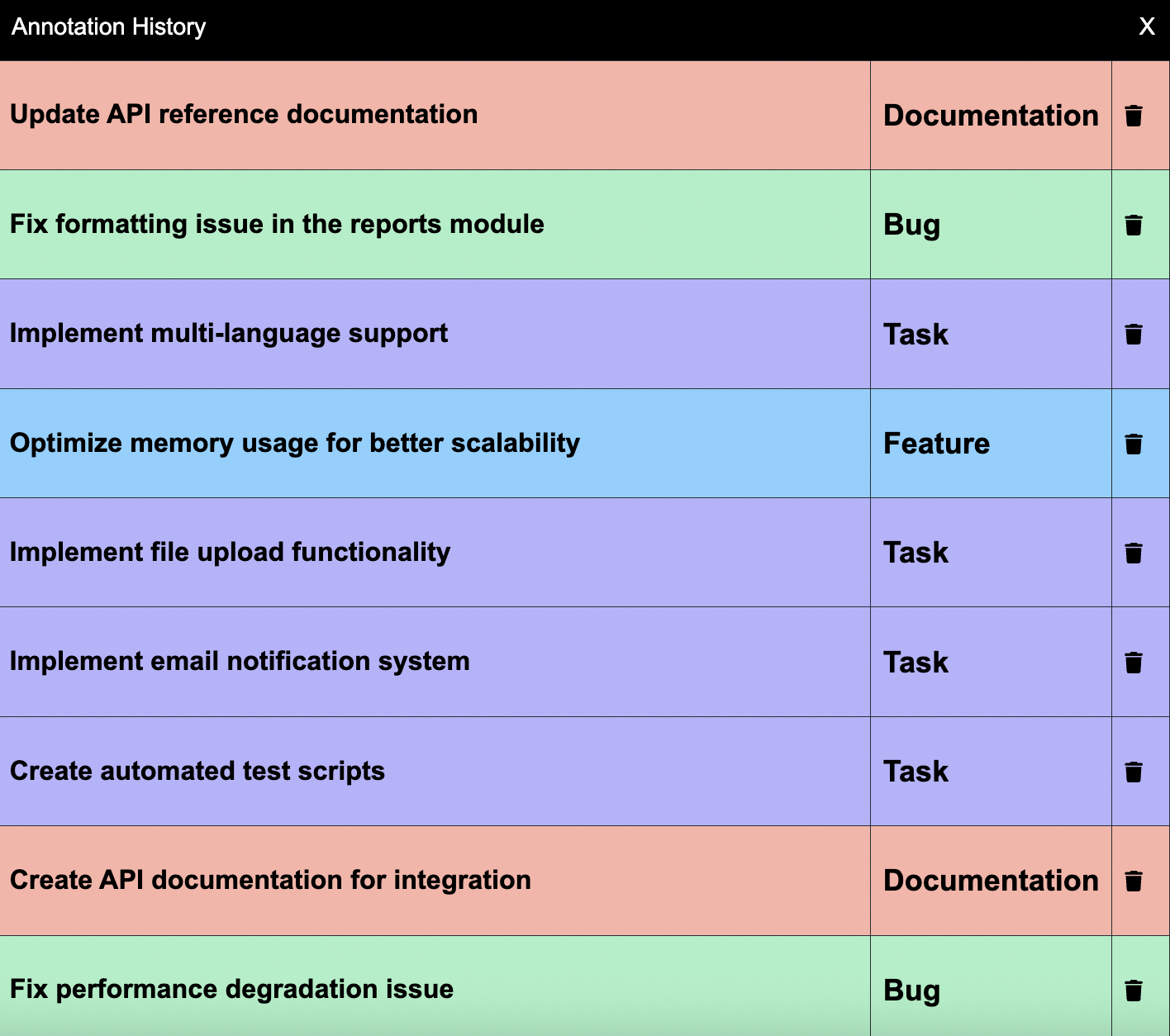
Named Entity Recognition Annotations
For named entity recognition (NER) annotations, the annotation history dashboard provides the annotators with a comprehensive overview of their labeled entities within each row of data.
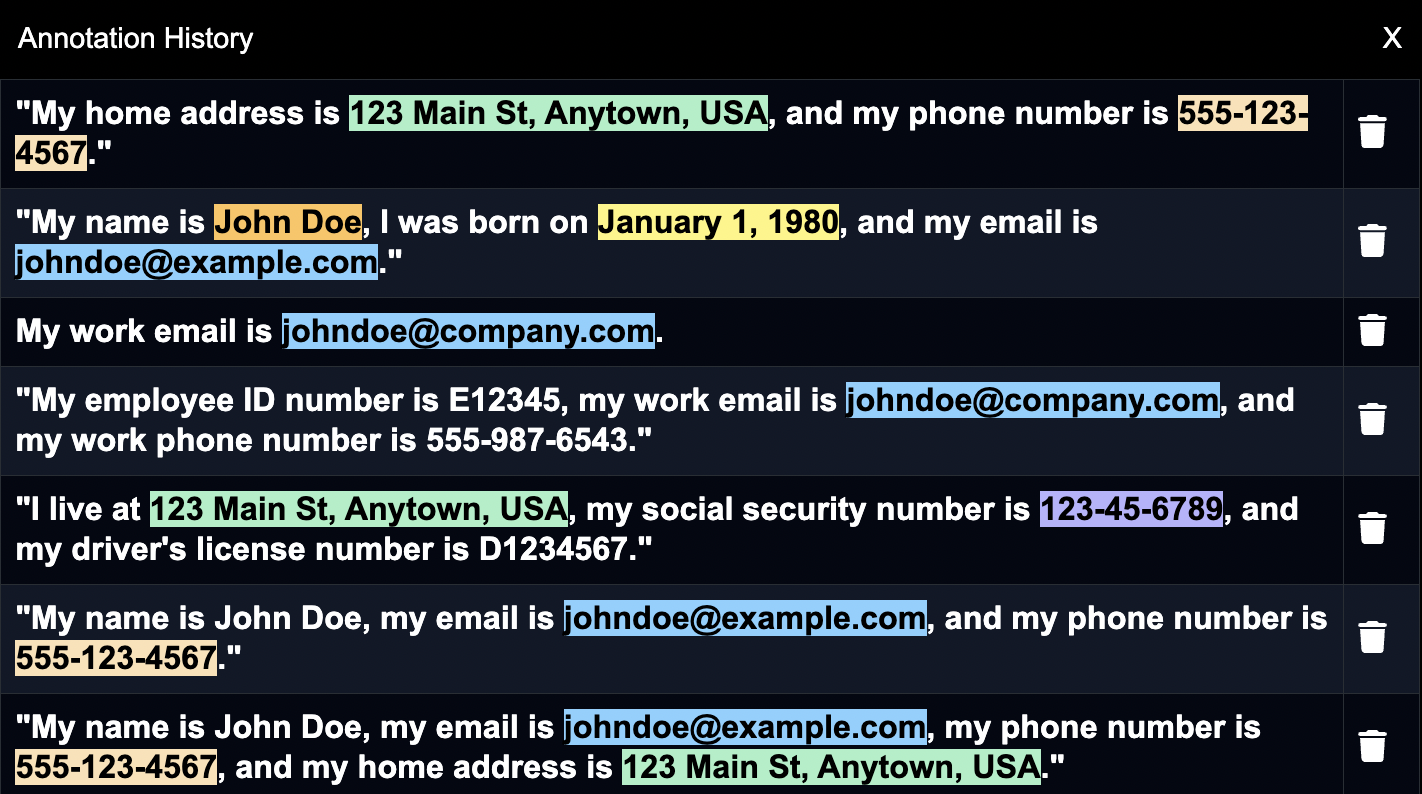
Prompting Annotations
In the context of prompting annotations, the annotation history dashboard displays the prompt outputs generated by the annotators, as well as the predicted output by the AI model. We separate the annotation history on a per prompt or per question basis, and provide different formats depending on if the prompt is structured (fixed output) or unstructured (freeform text). Here is an example annotation history for the following questions:
Unstructured: Summarize this resume in 2 sentences
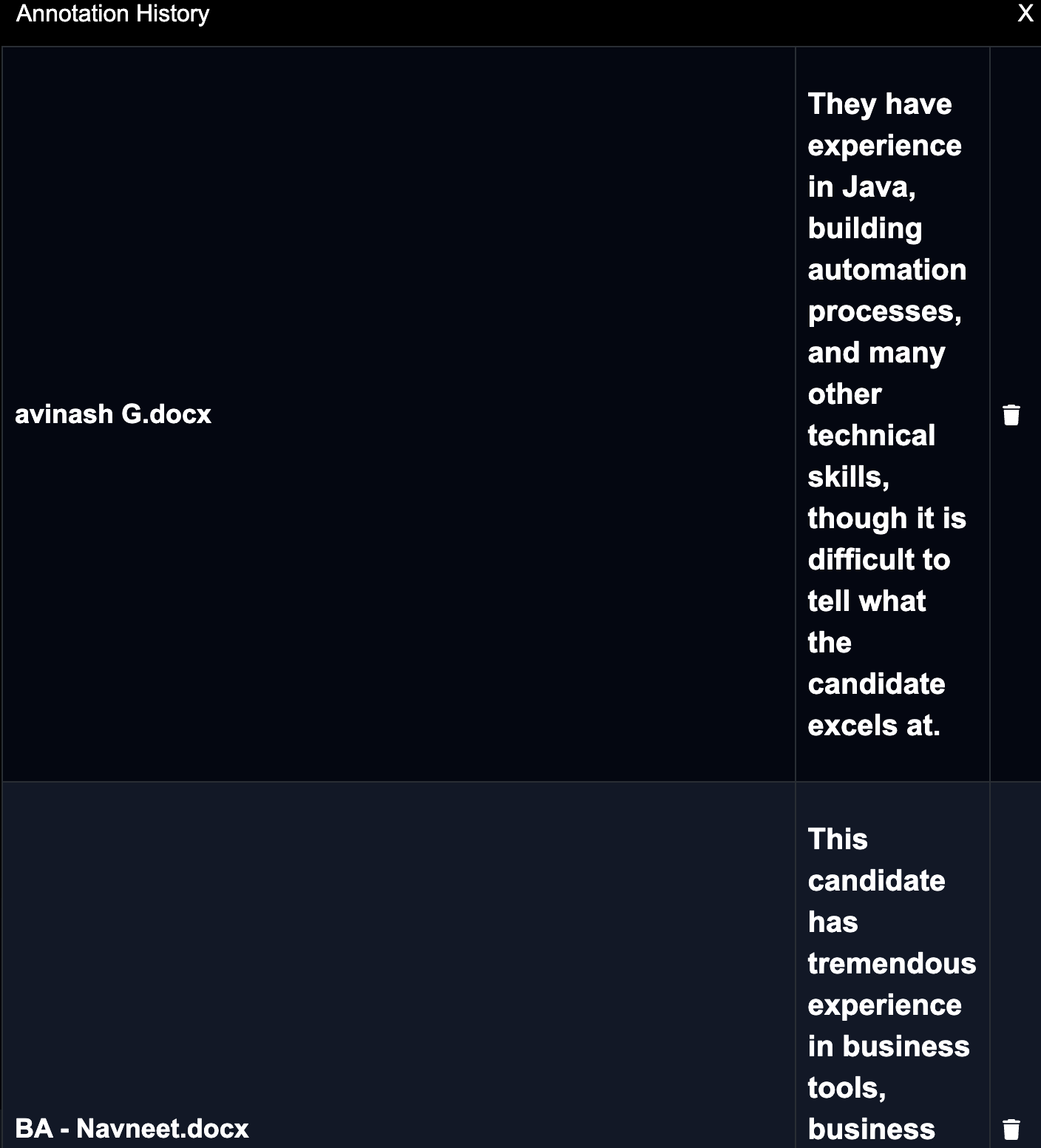
Structured: Should I interview this candidate?